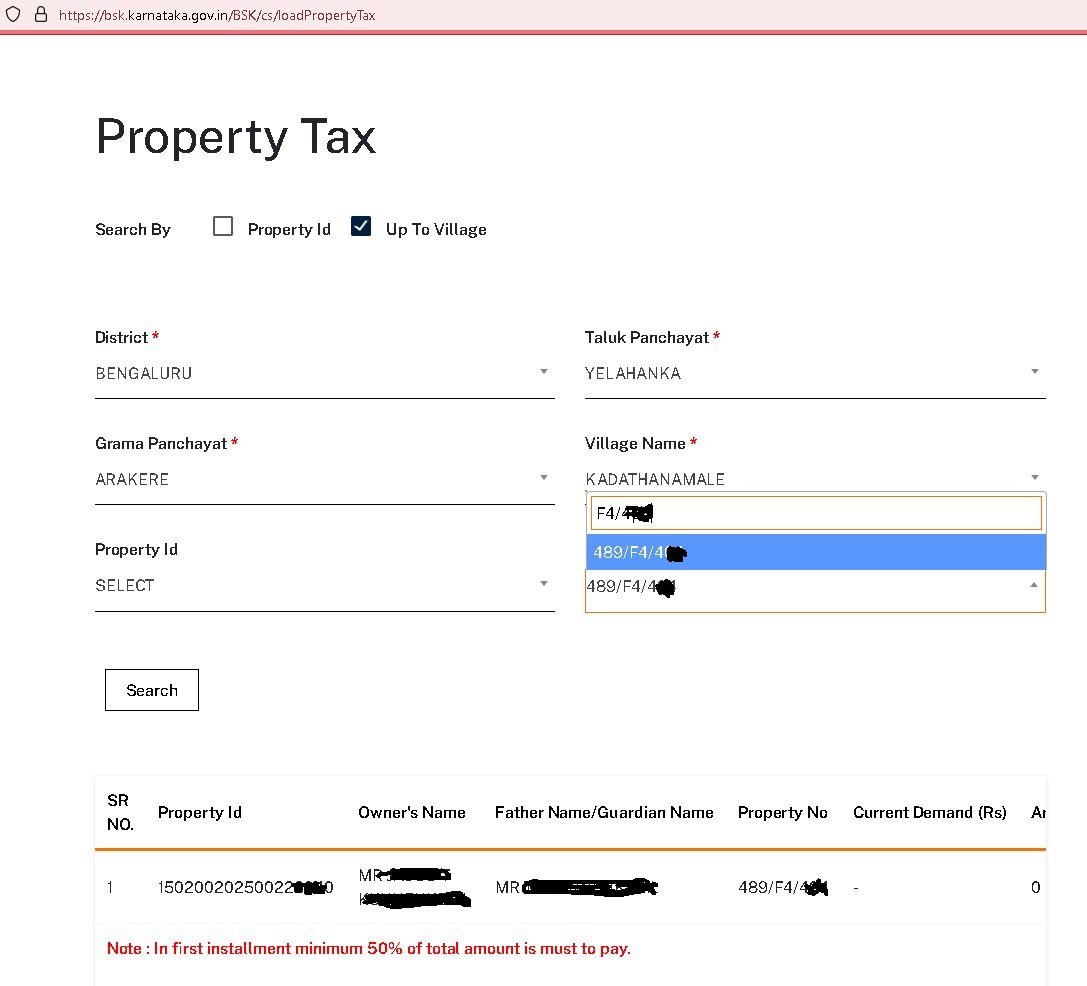Property Tax - Online Payment (BSK) - Search Procedure
1. Go to website https://bsk.karnataka.gov.in/BSK/csLogin/loginPage. Select Register/Login
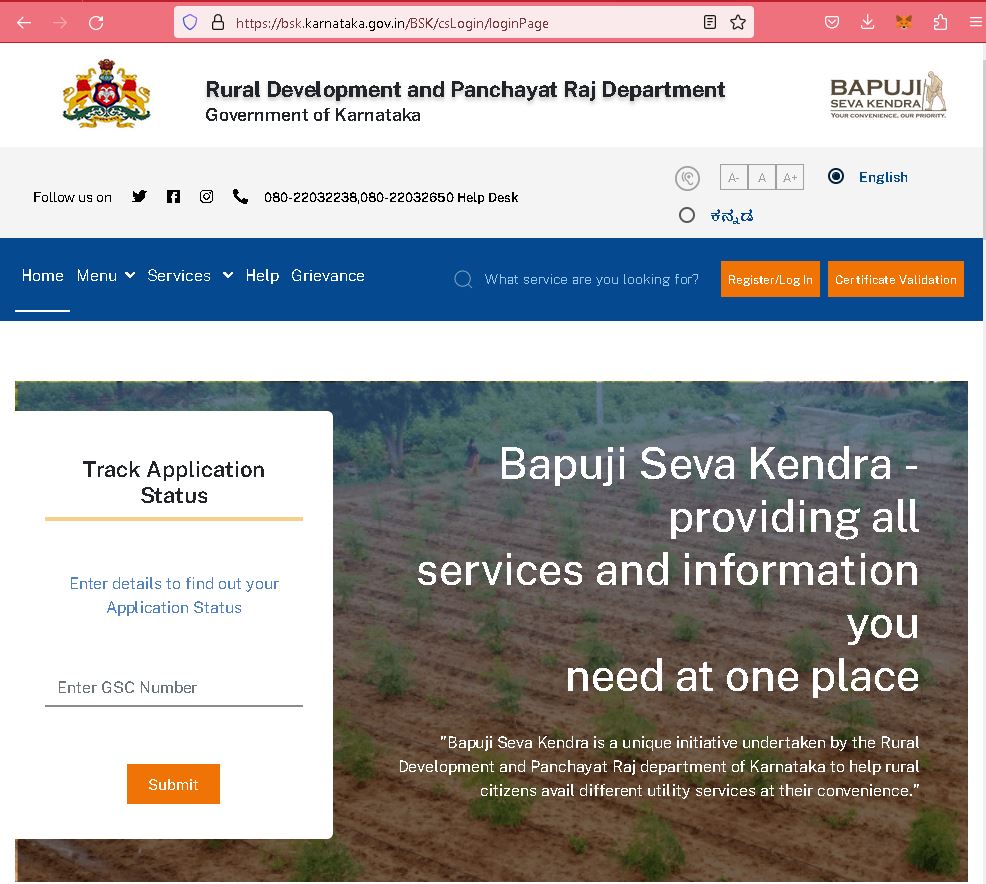
2. Select 'English' and enter your indian mobile number. If you are not yet registered, please register first using REGISTER NOW link.
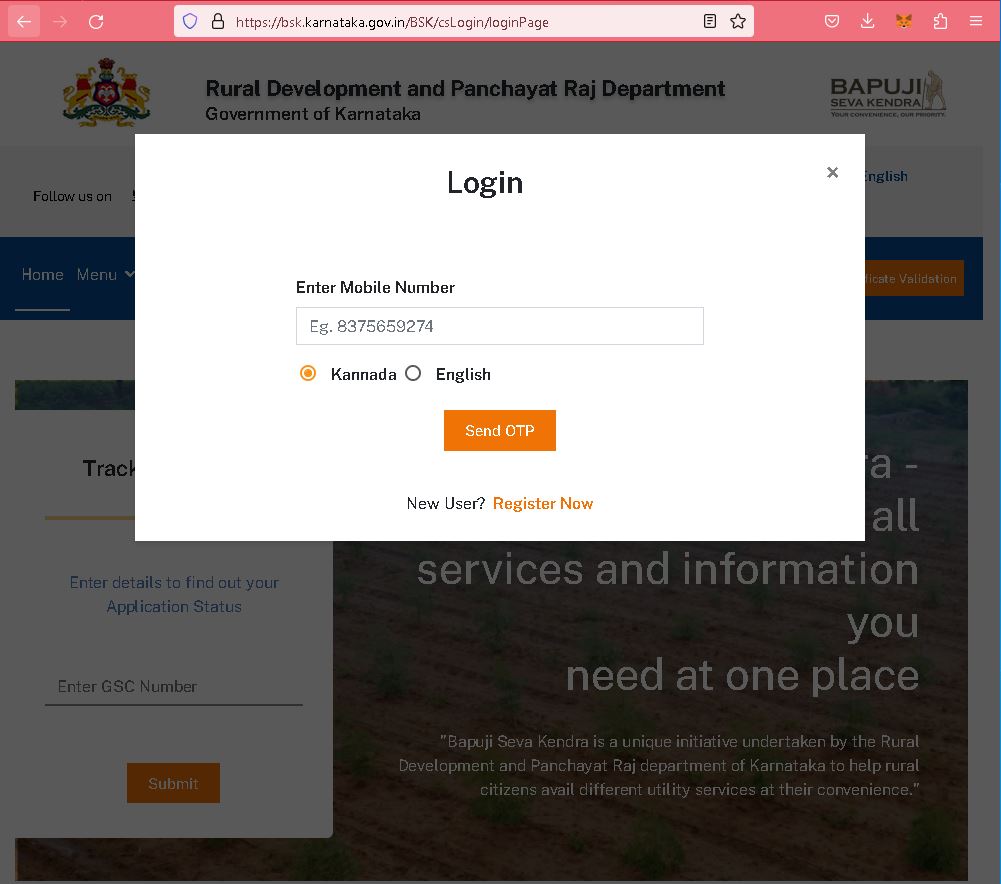
3. Enter OTP received in your mobile and captcha code as shown on your screen. Click Login.
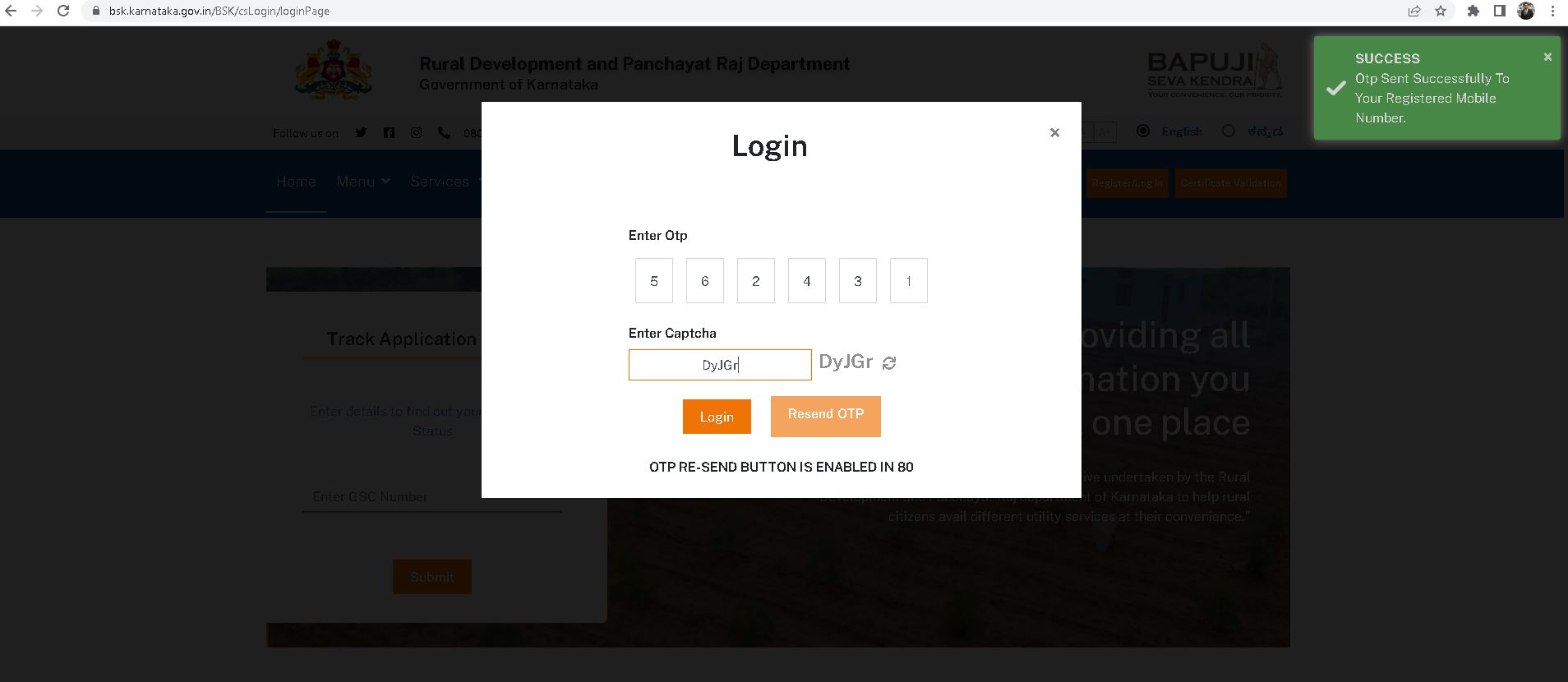
4. In 'Application History' dashboard, on right hand side menu, find 'Pay Property Tax' and click on it.
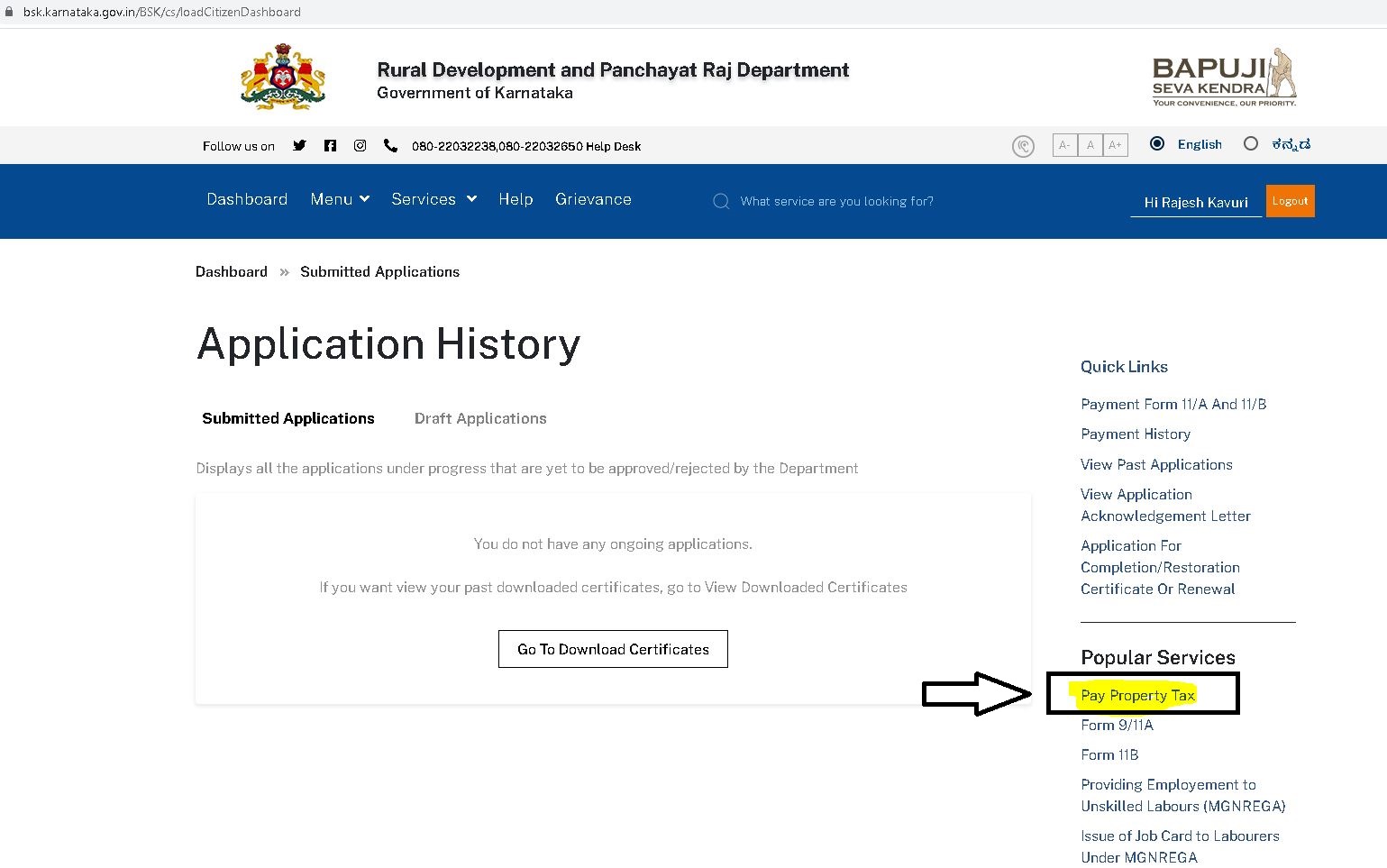
5. In 'Property Tax' dashboard, again click on 'Pay Property Tax' button.
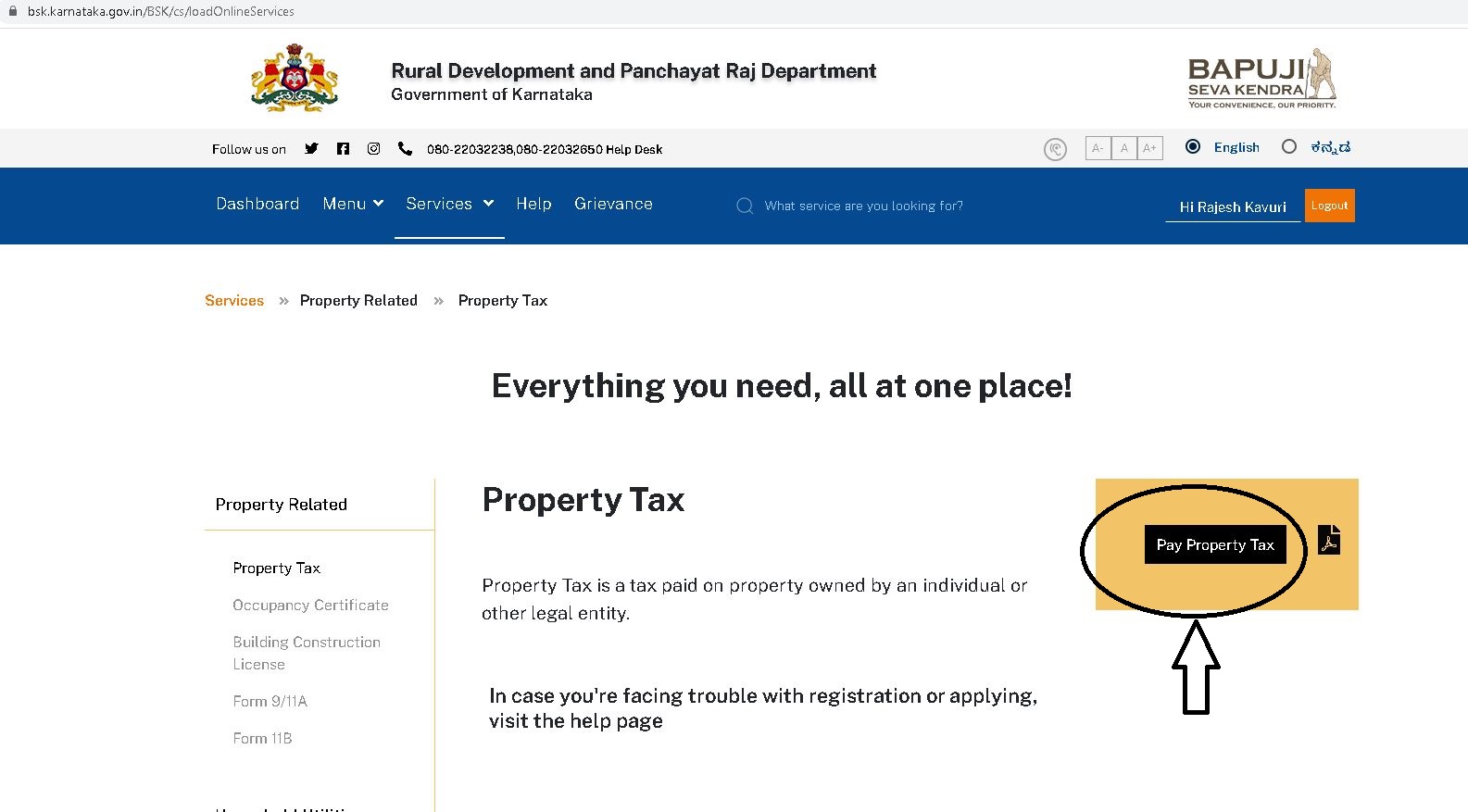
6. On 'Property Tax' search page, if you know property ID (PID), go ahead with that option. If you don't know your property ID (PID) select 'Up To Village'. Fill below form" District >> BENGALURU | Taluk >> YELAHANKA | Gram Panchayat >> ARAKERE | Village >> KADATHANAMALE | if you have eKhata, search by your name).
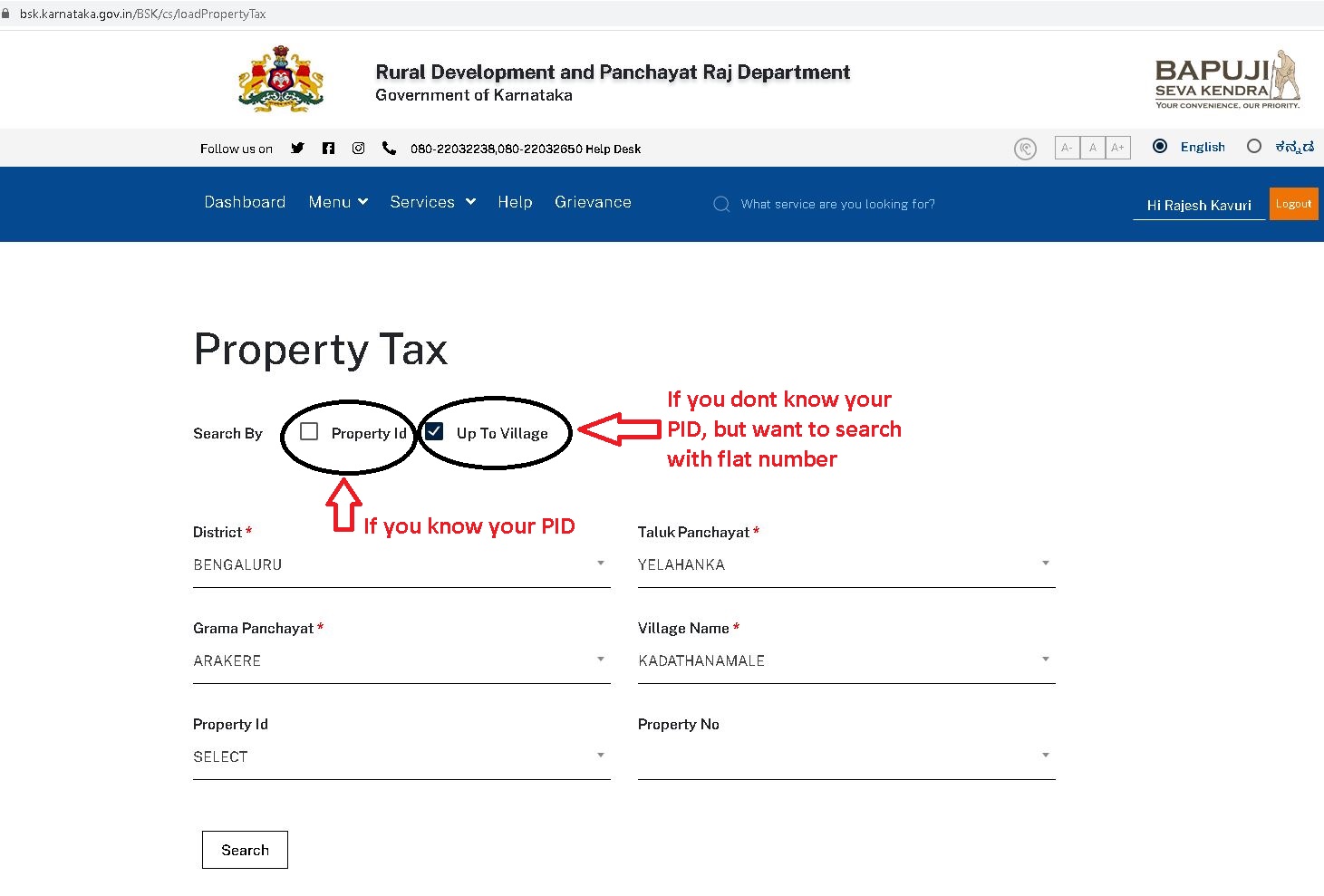
7.Verify Details and click on PAY to make payment..