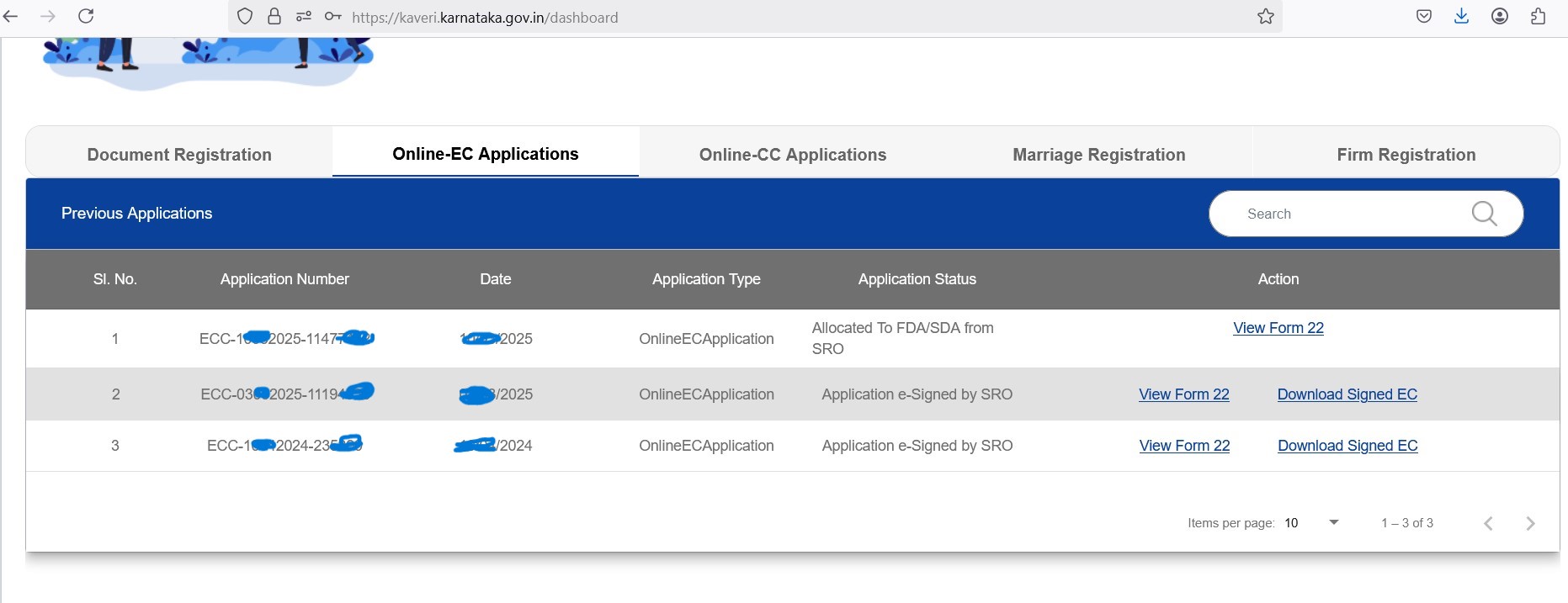Encumbrance Certificate (EC) - Online - Search & Apply
1. Go to website https://kaveri.karnataka.gov.in/landing-page. Select Register [to register]/Login [if you have already registered]
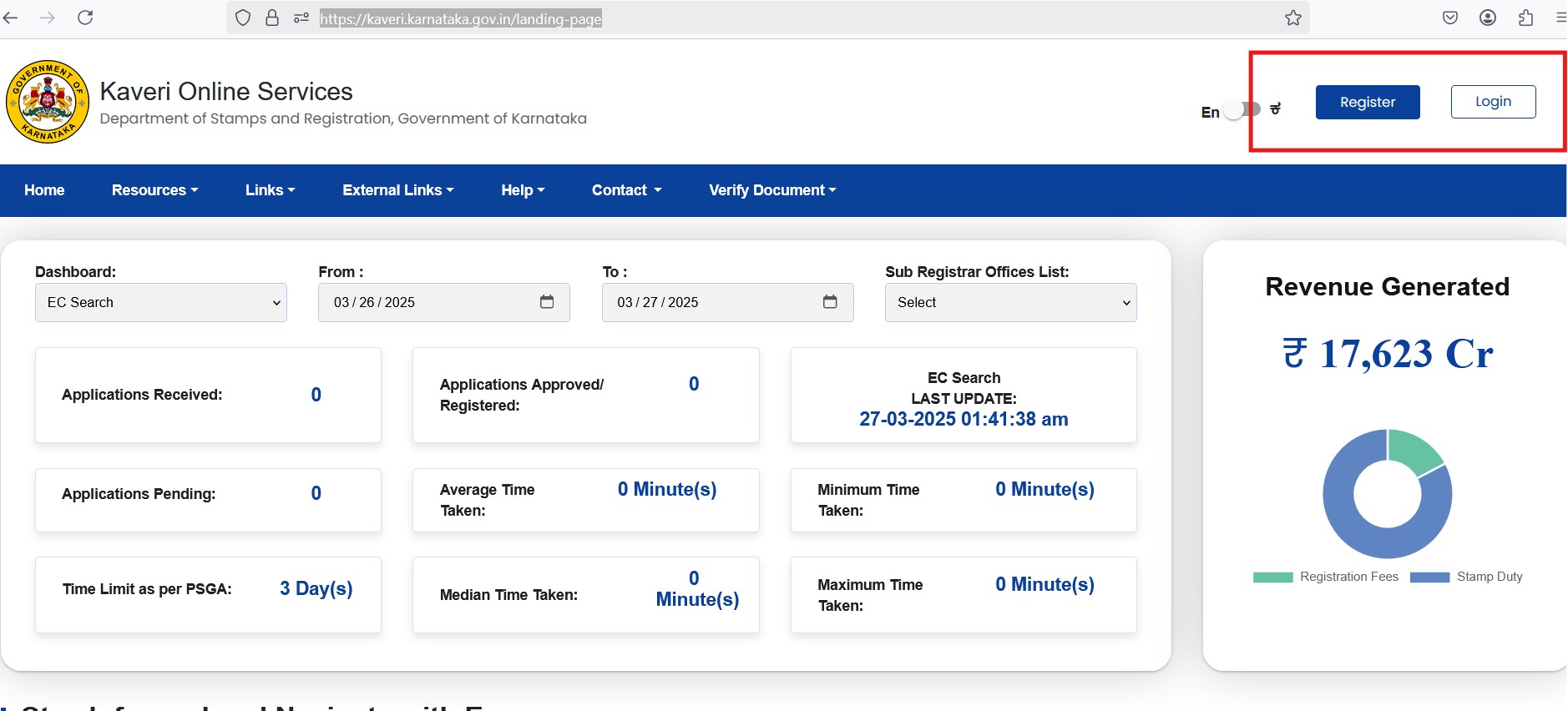
2. Click on START APPLICATION
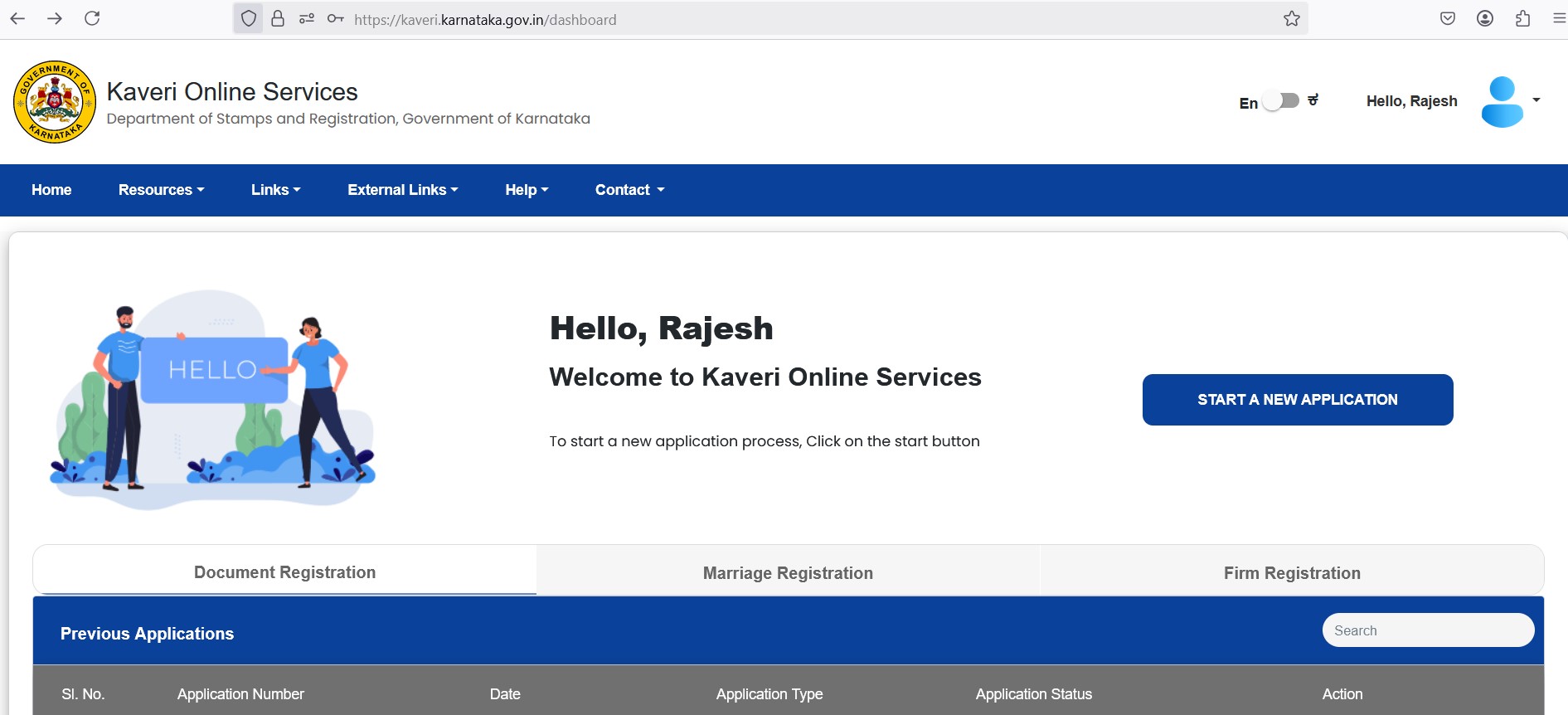
3. Click on Encumbrance Certificate - [Online EC]
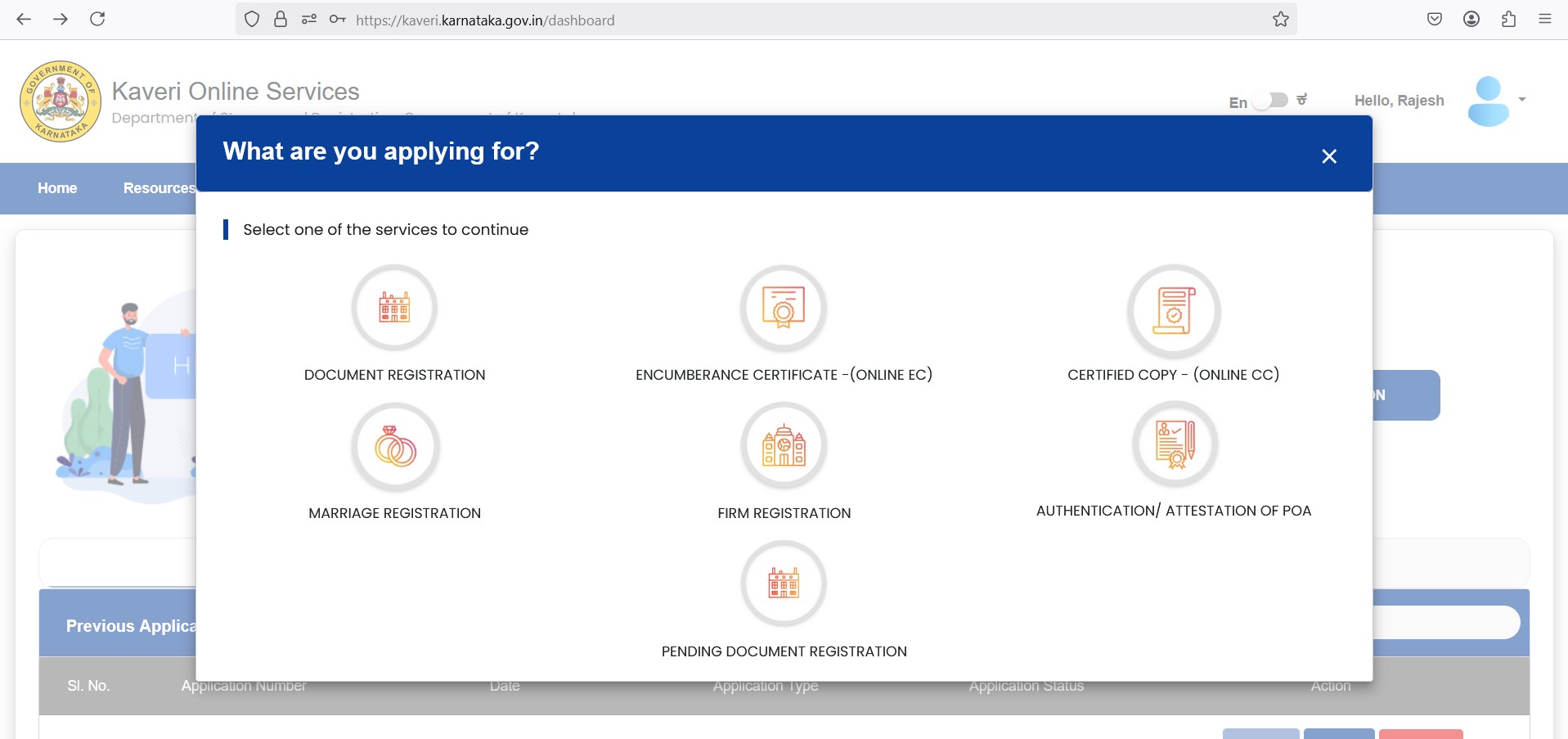
4. Read and click on "CONTINUE"
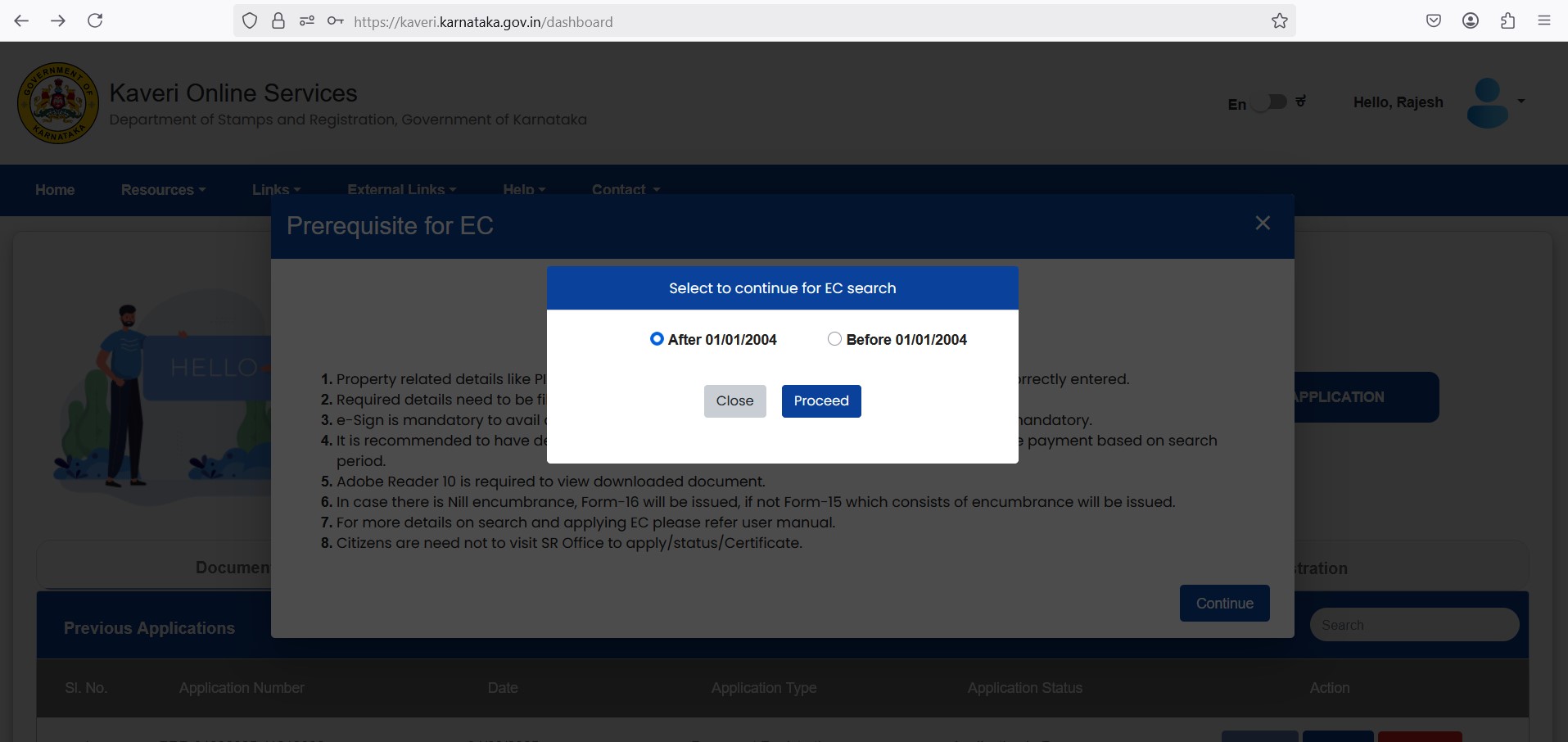
5. Select After 01/01/2004 and click on PROCEED
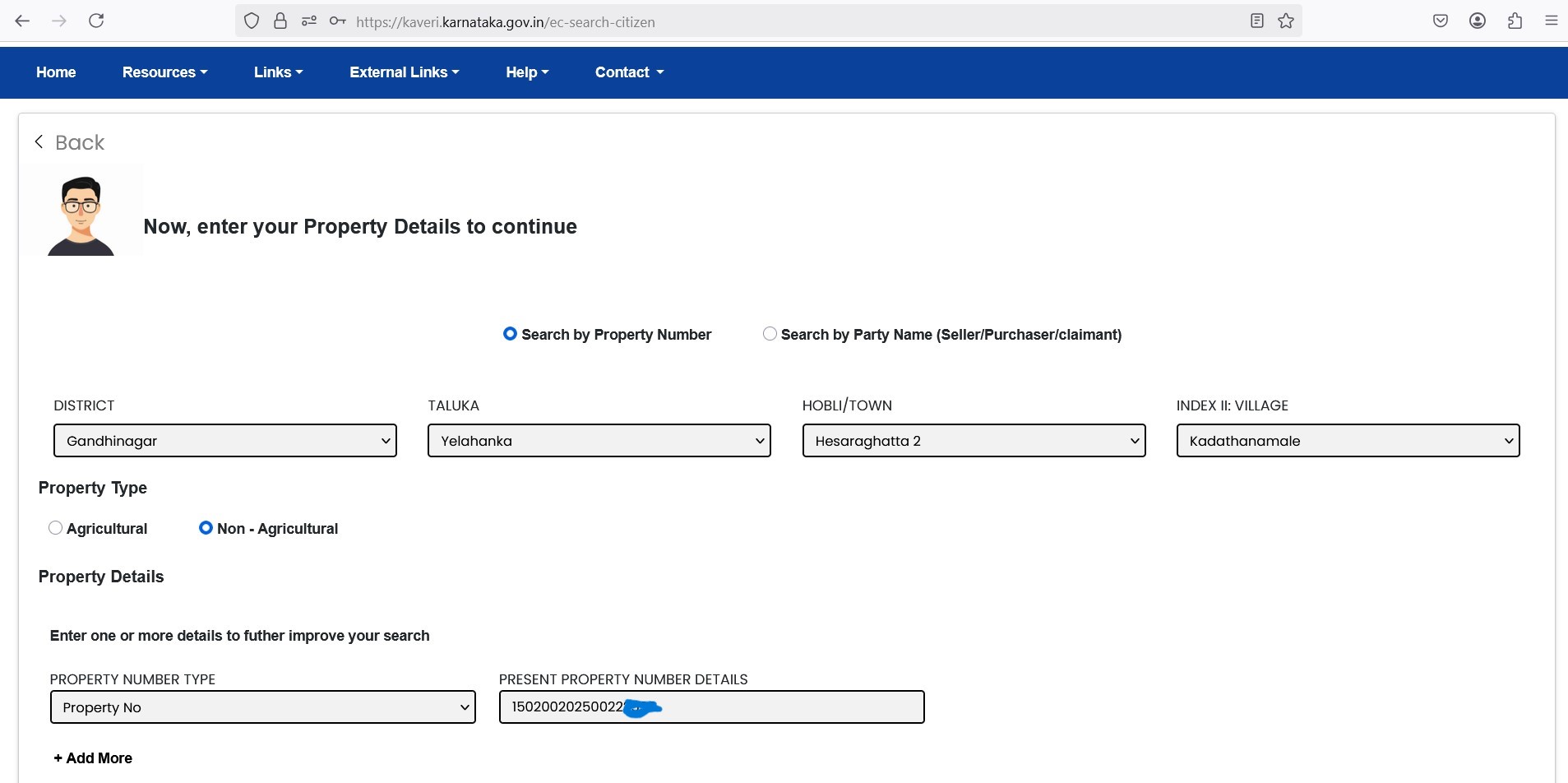
6. Click on Search by Property ID, if you know property ID (PID), District >> GANDHINAGAR | Taluka >> YELAHANKA | Hobli/Town >> Hesaraghatta 2 | Index II Village >> KADATHANAMALE | if you have eKhata, search by your name).| Property Type: Non-Agricultural | Property Number Type: Property No | Present Property Number Details: 15020020250022XXXX
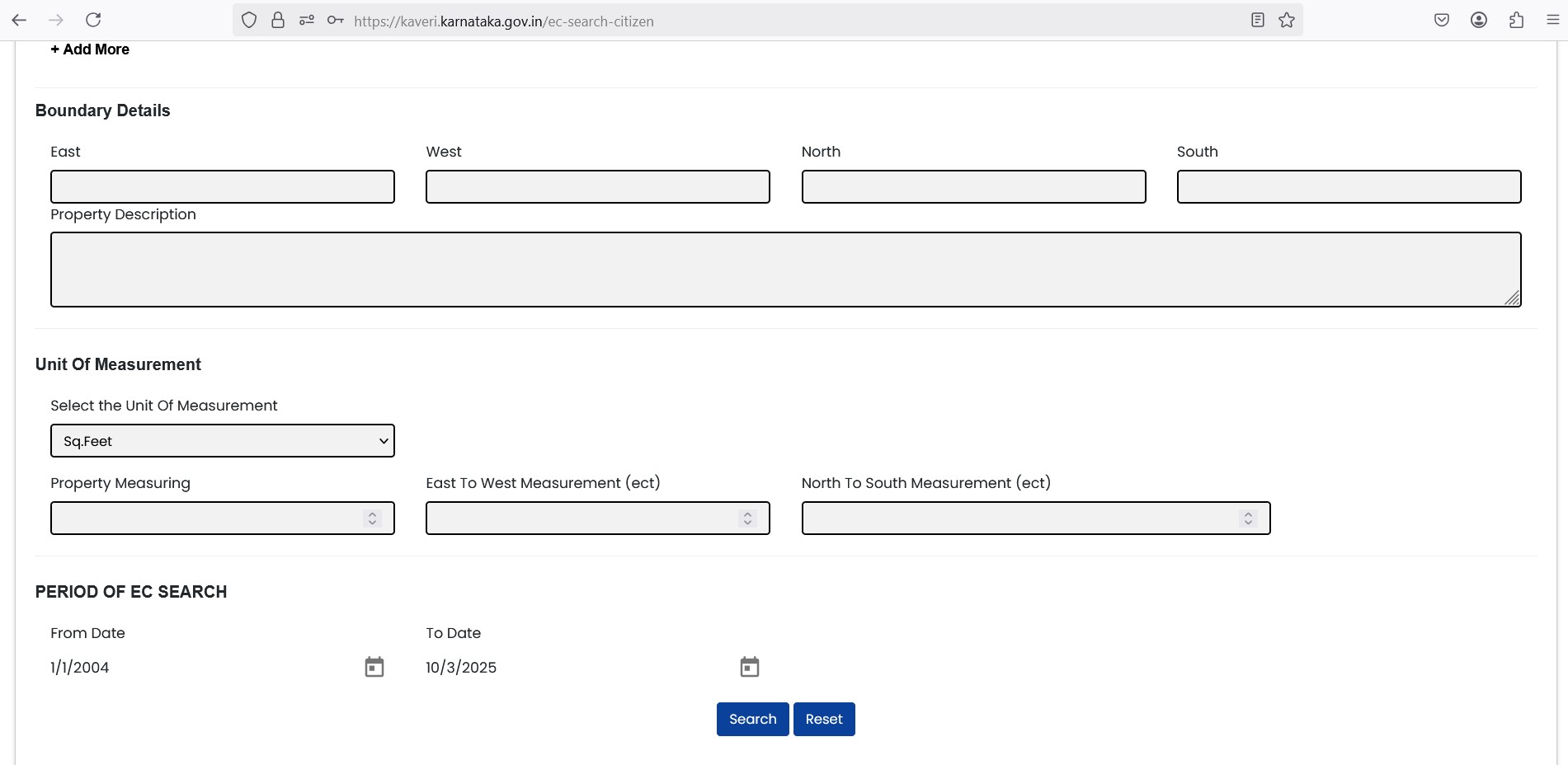
7. Select Period of EC Search from Date and To Date and click on SEARCH.
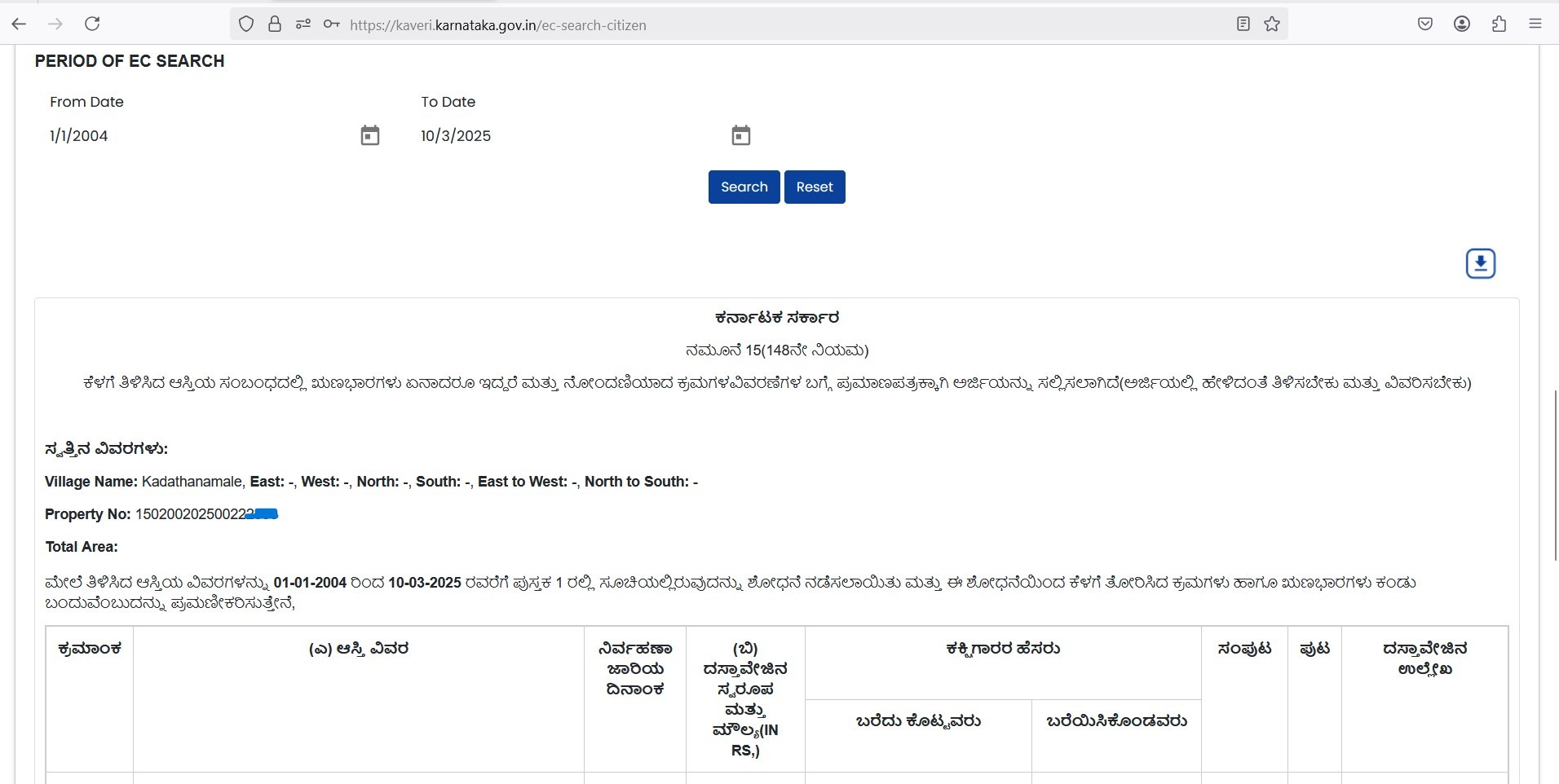
8.Verify your Details from results..
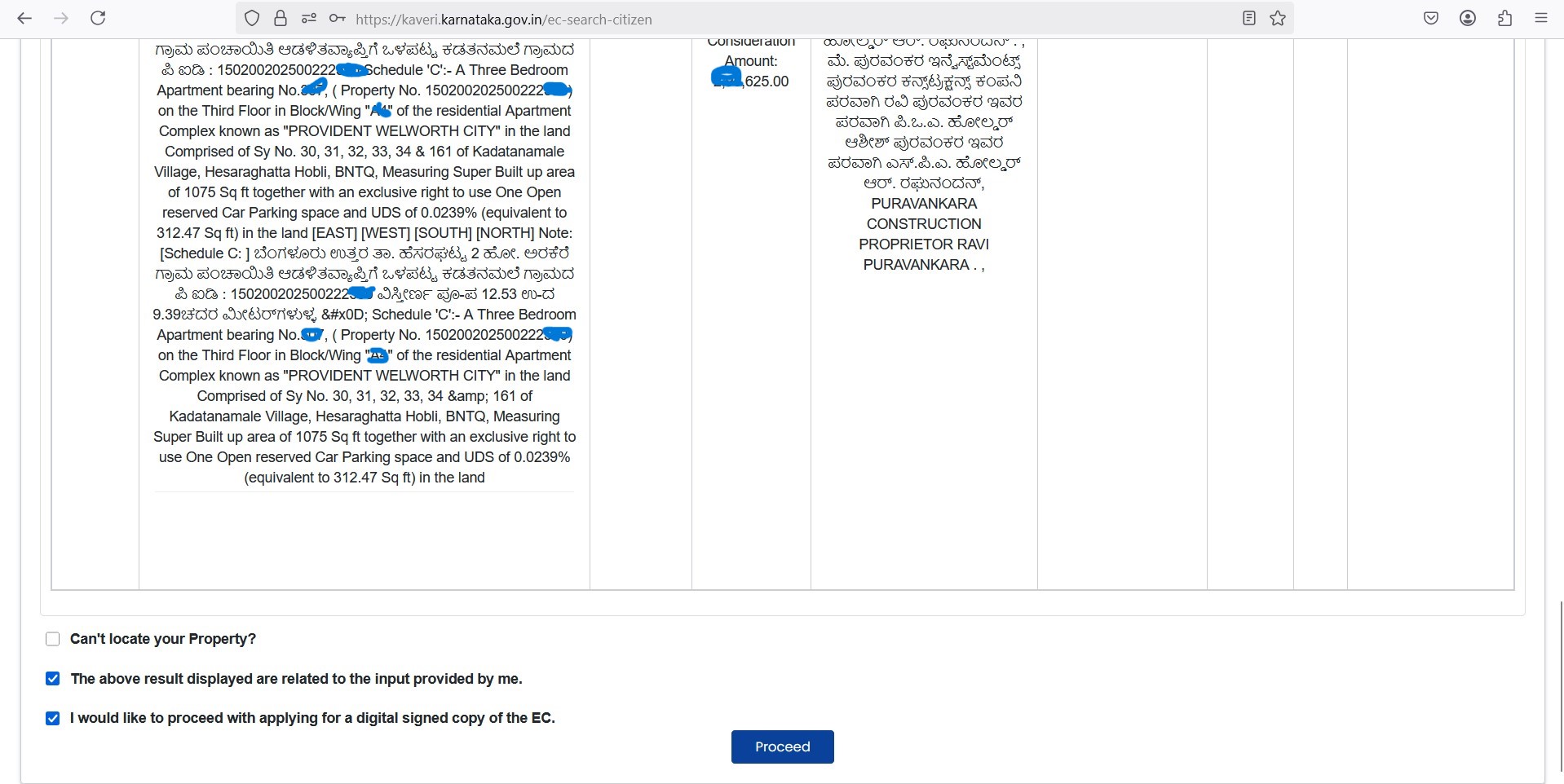
9.Tick 2,3 and click on Proceed.
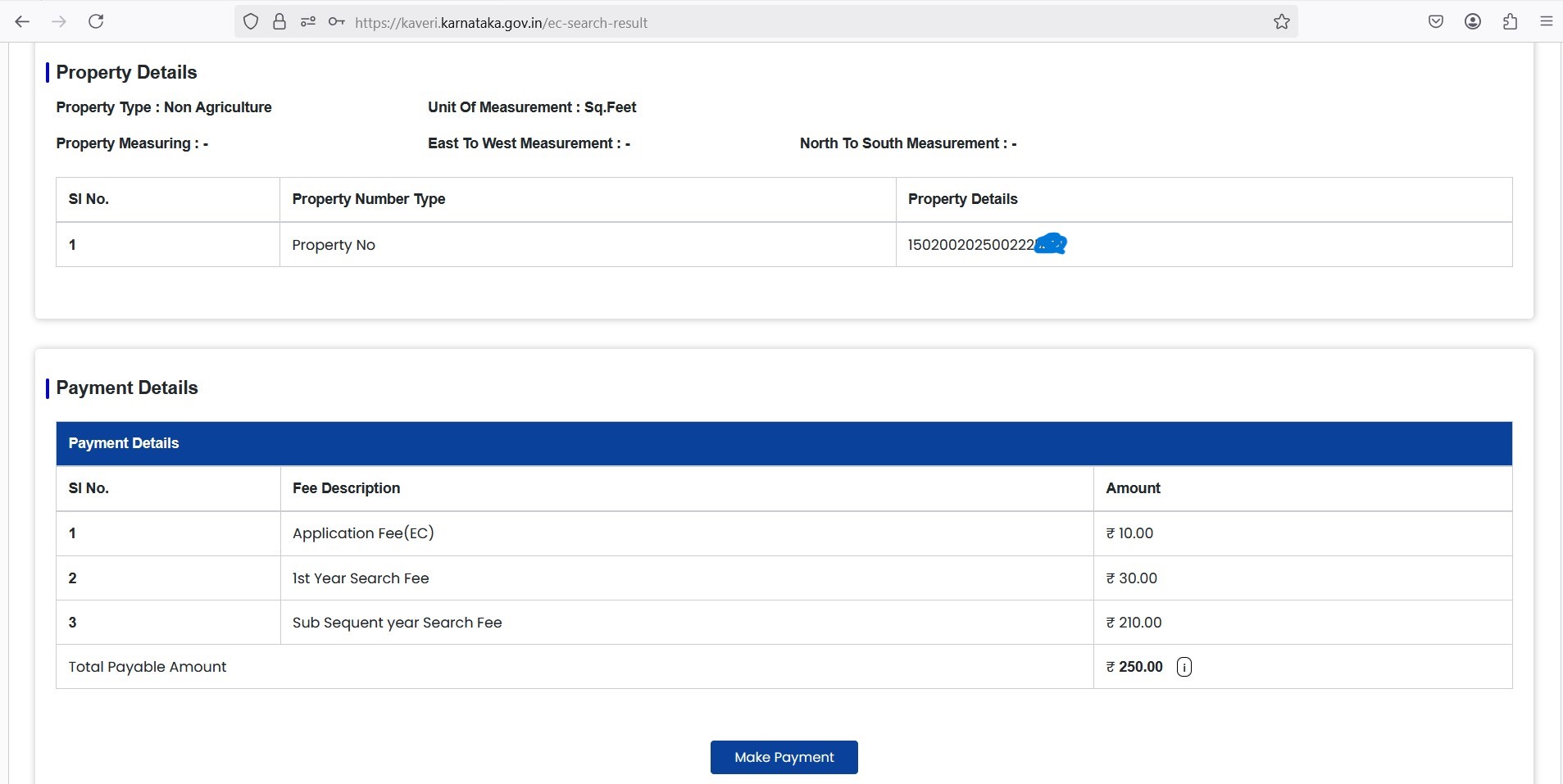
10. Read payment instructions and click on CONTINUE.
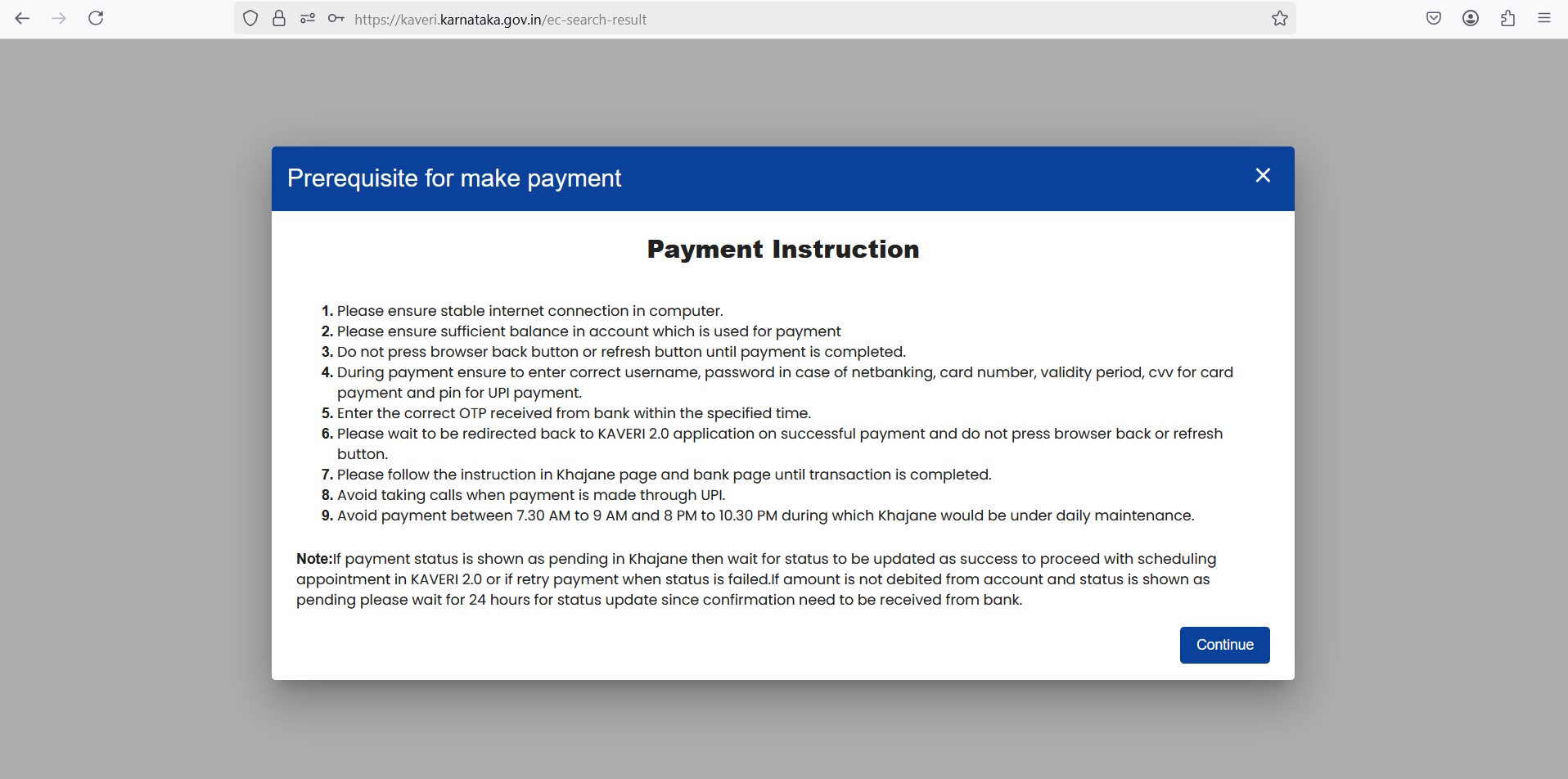
11. Payment Details: Select Mode of Payment, Type of E-Payment, Enter Captcha, tick mark 1,2 and click on SUBMIT.
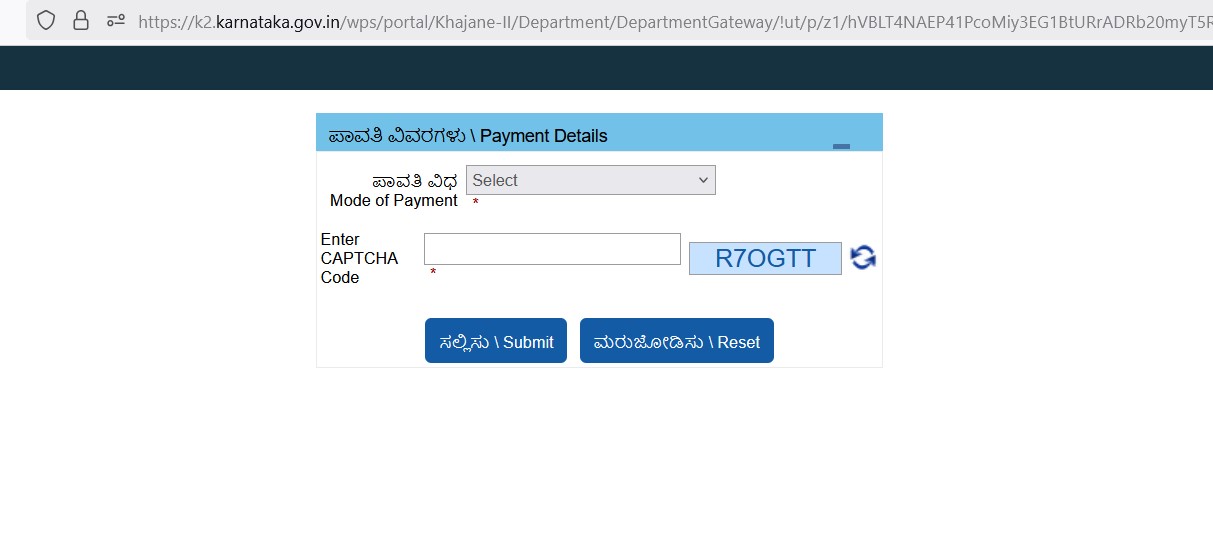
12. After successful payment, go to Dashboard and find your application. and click on eSign
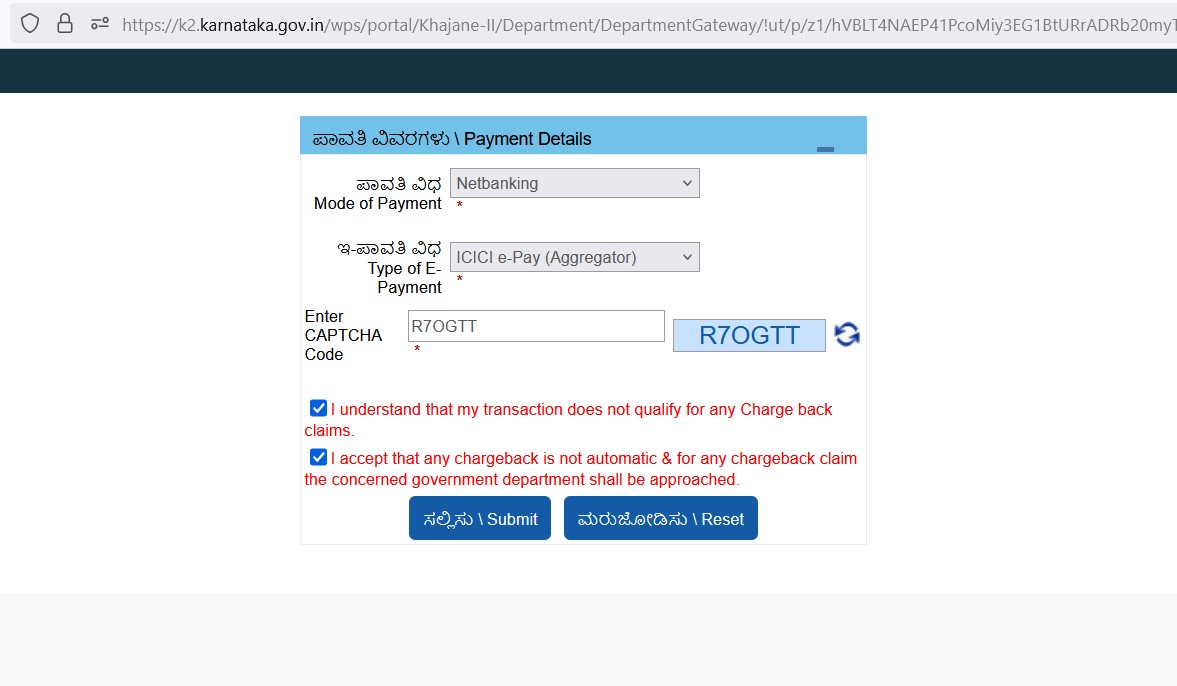
13.Verify Details and click on "SEND FOR E-SIGN"
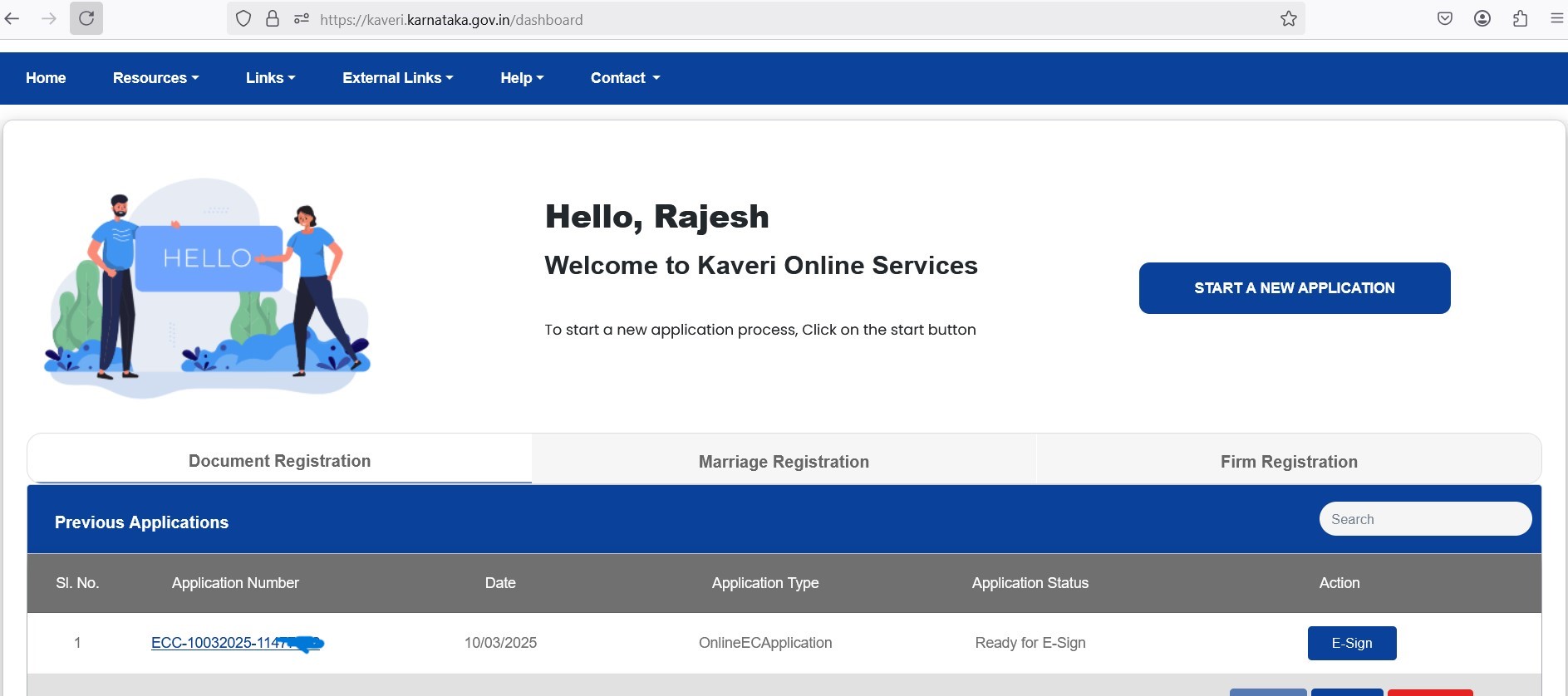
14. After you eSign using your Aadhaar and OTP, it will return to success page, with reference number
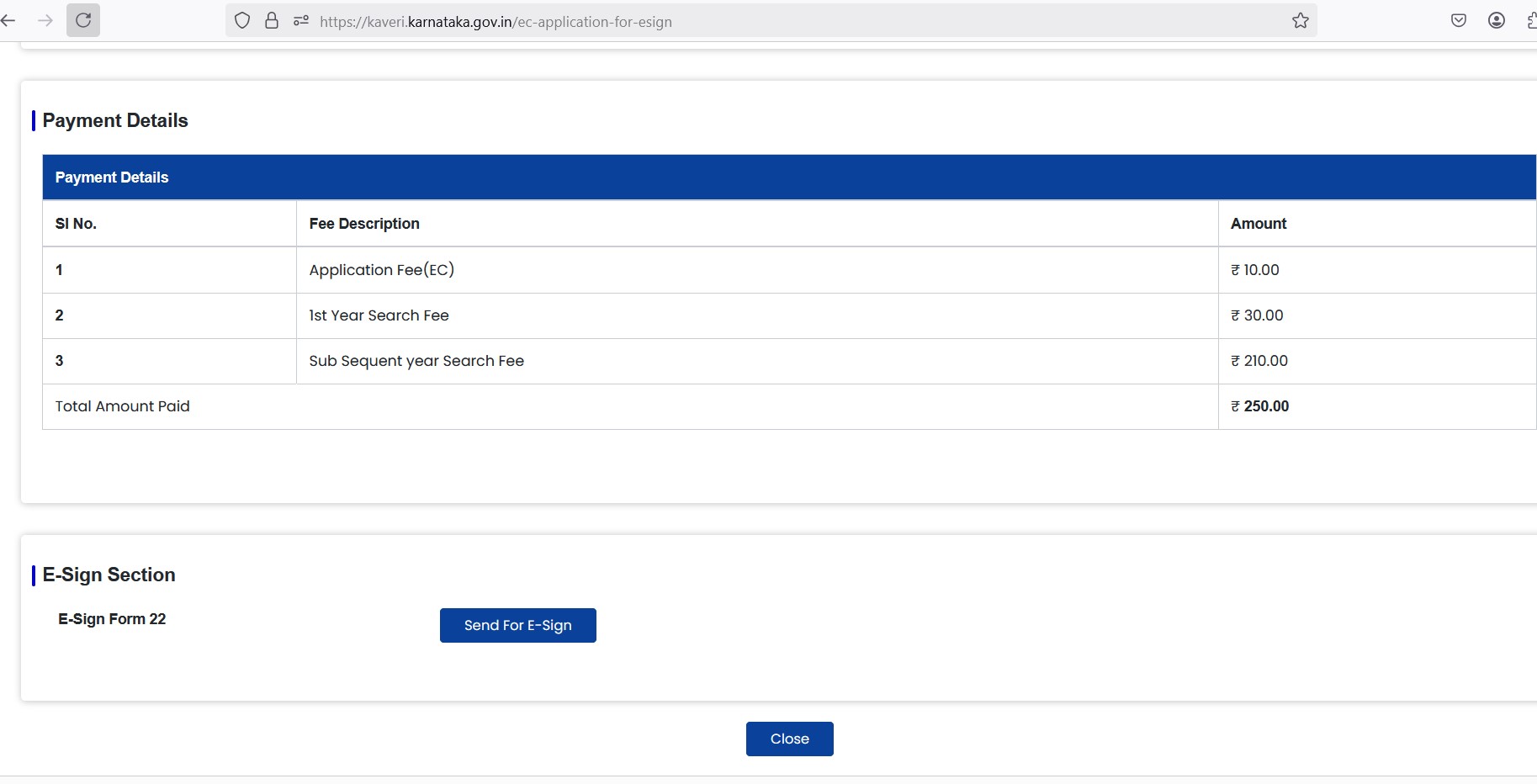
15.You will be able to check status and download EC from download. Usually it takes 3 working days or less.
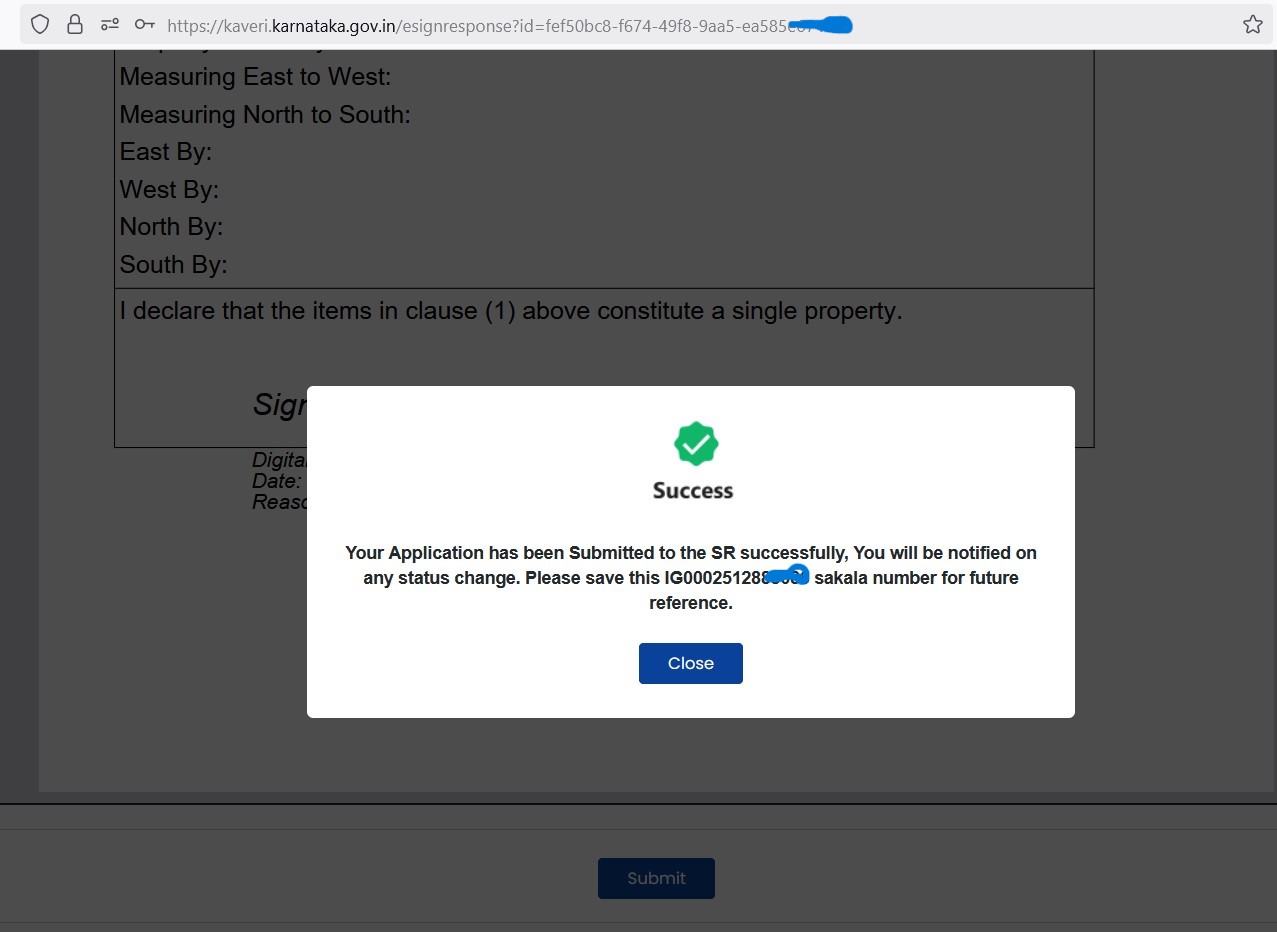
16.Verify Details and click on PAY to make payment..